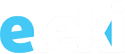It’s easy to feel uncertain about job interviews and technical screens as a candidate. Modern technical interviews bring these conversations to a comfortable setting (usually at home), rather than in the employer’s office. While convenient, it’s easy to let your guard down. Use this Candidate’s Checklist for Successful Live Video Interviews to ensure that you’re presenting yourself as a capable professional.
Before the Interview
Be prepared. For live technical interviews that mean going beyond just being prepared to discuss the job opportunity, all past projects and jobs on your resume, researching the employer, and making some notes about what you want to talk about .
- I’ve dressed professionally. It’s frankly quite stunning how many candidates dress inappropriately for video interviews. Just because an interview isn’t at an employer’s worksite doesn’t mean that it’s OK to wear a T-shirt or a cap.
- I’ve performed a complete tech check
-
-
- I’m able to access the video interviewing system/my webcam is working properly.
-
-
-
- My microphone is working properly.
-
-
-
- If I’m using my computer’s built-in audio, I have a headset available in case the interviewer has difficulty hearing me.
-
- I’ve performed a complete environment check
-
-
- My camera is positioned correctly. Your camera is facing you straight-on and shows your shoulders and up. Also, pay attention to the background. Remove anything the interviewer might find distracting or inappropriate.
- The lighting is adequate. The interviewer needs to be able to see your face. A common cause of poor lighting is sitting in front of a window. For best results, turn on all lights in the room and lower blinds/shut curtains.
- I’ve done what I can to minimize background noise. Do the interview in a spot where any background noise would be unlikely or minimized. Let family members/roommates know that you need a quiet environment and can’t be interrupted. Ask them not to flush nearby toilets (we’ve heard this happen more than once). Mute any devices that might cause distracting noises.
- I’ve identified potential causes of interruption. Be aware of situations that could momentarily interrupt the video interviews (e.g. a package delivery), and at the start of the interview inform the interviewer of the potential distraction.
-
During the Interview
- I’ve connected with the interviewer. It’s important to develop some rapport with the interviewer. There’s no need to be detailed, but be personable and pleasant during introductions.
- I’ve given eye contact without staring. Providing a good amount of eye contact helps make you appear confident and professional.
- I’ve avoided fidgeting. Nervous habits such as tapping on your computer or desk, stretching and yawning frequently can give an interviewer a bad impression of your personality and professionalism.
- I’ve maintained confidence. You don’t want the interviewer (or hiring manager, who will probably watch the recording of the interview) to think you’re uncomfortable or struggling. If you need more time to think about an answer to a question, restate the question, which will give you a few more seconds to process.
- I’ve used examples from my past experience. Telling an interviewer how you’ve done something in the past gives him or her much more confidence in your qualifications than merely explaining how you might do it. This is especially important for technical interviews, during which good interviewers are seeking behavioral examples.
- I’ve created maximum impact by talking about outcomes of my work and accomplishments. This is related to the past examples item above but is important enough to deserve its own item. To get interviewers and hiring managers to take notice, show how your work has benefited your employers.