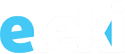Online Interview is becoming more important these days. The new generation of tech talent works remotely and prefers online interviews to face-to-face interviews. The preference for online interviewing is because it saves the precious time of both candidates and recruiters. Typically, this type of interviewing lies between the telephonic and the personal interview stages. It’s important that every modern tech recruiter handles online interviews competently. In order to do this, tech recruiters must be ready with a clear telephonic voice, crisp visual presentation and the readiness to interview candidates.
Here are the top 4 tips for conducting an online interview:
1. Gather Everything Necessary for Interviewing
Before agreeing to an online interview with a prospective employee, make sure you have all the necessary items for conducting the interview. The minimum requirements are a working computer with video, a fast internet connection for streaming video, a webcam, a digital microphone attuned to your PC and the software for a video chat. Install these requirements in preparation for the interview. You don’t want to keep your candidate waiting while you try to resolve connection problems.
2. Make a Professional Interview Set
In preparation for an online interview, create a professional workspace. Keep the environment neutral and free from outside factors. Put yourself in the position of the interviewee and think about what can be seen around you. The background should look neat and professional. Keep the interview space camera-friendly and have the camera lens directed towards you with the light source set a bit higher than your face.
3. Keep Essential Tools within Reach
While executing an online interview, have all the essential tools within your reach, including your notepad, pen and a battery backup for your laptop, if necessary. Forego Wi-Fi connections and arrange to be hardwired into your internet connection. This will ensure that you don’t get disconnected in the middle of the interview and appear unprofessional to the candidate.
4. Take a Trial Run before Conducting Interviews
Always perform a trial run before conducting interviews. When you are set up, log in, open the chat option and capture an on-screen video of yourself. Ask a coworker to assess how your video appears on both ends. Once you are ready to interview the candidate, log in 10 minutes before interview time to avoid the last-minute hustle, close all irrelevant programs and documents on your PC, and start the interview via video conference. Be sure to include any important files to be shared with your prospective candidate.
Follow these simple tips and you will be ready to move into the new world of the online interview.