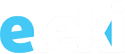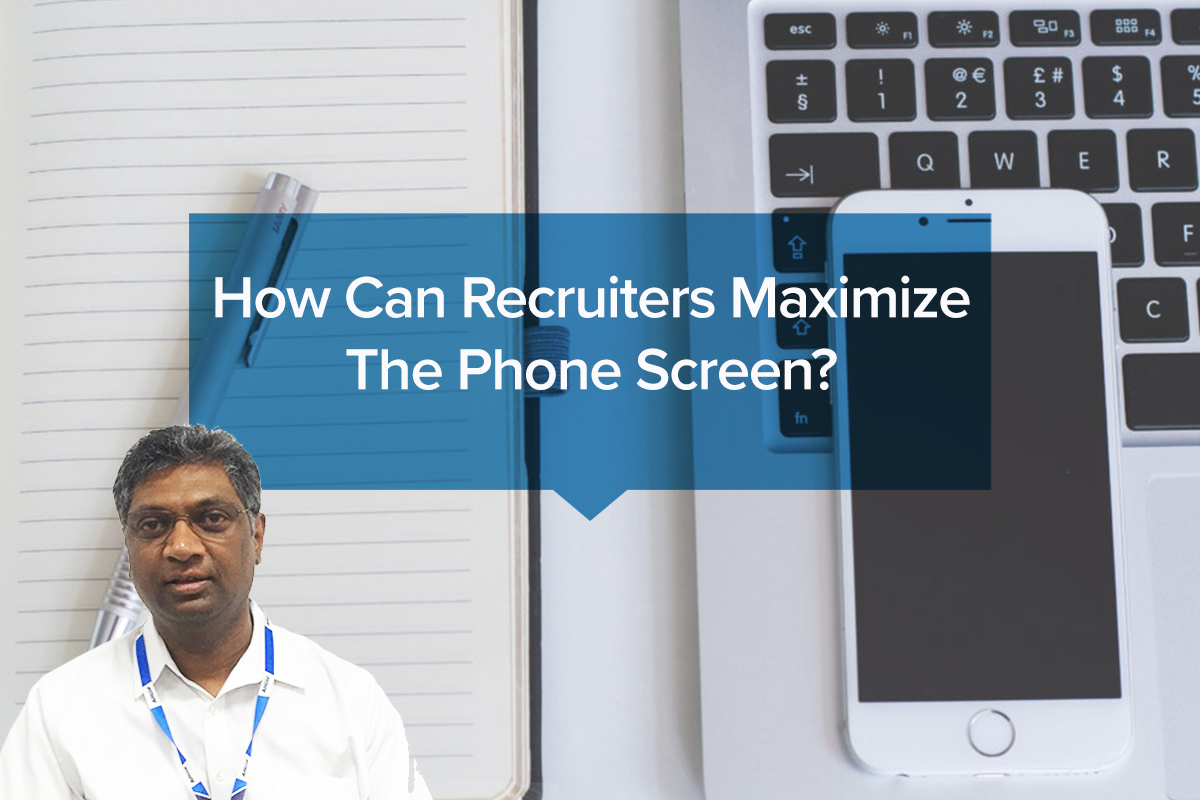Years ago, one of my colleagues was based out of Minneapolis. He and his wife had decided they wanted to leave the area (largely because of weather), and he was looking for jobs in other cities. We all know that looking for a job somewhere you’re not currently based is a challenge, and my colleague ran into all sorts of problems when interacting with recruiters.
One got on the phone screen and assumed he was already based in Austin, Texas — even though they had exchanged several emails before the call explaining the geographic situation.
Most recruiters did the old “walk me through your resume” and when he got to his current situation, they’d say “Oh wait, you’re based in Minneapolis? Why are you applying for this role, then?”
My colleague says of this time: “It was incredibly demoralizing. It was as if recruiters didn’t do any research, didn’t pay attention to what I was saying in the documents I sent or on my resume. It was just awful.”
Finally, he did get a job — although it was a long process and unfortunately, recruiters didn’t make it any easier.
The phone screen is a dying art
First of all, we simply don’t talk on the phone as much as we used to. The landline has been in decline for a generation or more, and while smartphone usage is up, fewer are using it for phone calls. It’s more for apps and services.
Secondly, the recruiter function has become more focused on a large amount of tasks. This may change with automation increasingly getting to scale, but what’s happening right now is that recruiters are super-busy in almost all verticals — and especially tech verticals. Because of that busyness, they don’t have time to properly understand candidates before the phone screen commences. That’s why you have issues like the above that my friend experienced.
The standard phone screen is often the old 1-2 punch of, “Let me read the position description to you” and, “Walk me through your resume.” It’s hard to get a lot of quality information about a candidate that way.
How do we improve phone screens?
Here are the key ways:
Do your research: You should spend about 5-6 minutes per candidate before a phone screen going through their:
- Resume
- Any Google search results
- Anything else you can find, have, or know
Here’s one example from a few weeks ago about the power of research. One of my colleagues was rushed on an initial phone screen, and the candidate kept giving him one-word answers. Admittedly it was a bad interview, but her technical skill set was high, so she was advanced to a second interview. Before that screen, which was still with my colleague, he did more research and found that she was a dog lover and donated to dog charities often. He brought that up. Almost instantly, the one-word answers about her professional experience became longer, more context-heavy answers. The research changed the emotional connection, which changed the quality of the interview.
Read resume bottom to top: Many recruiters read top to bottom, preferring to focus on the last 1-2 positions held. I prefer reading bottom to top, and then opening the interview discussing that first role out of school. This provides an instant emotional connection to the candidate, because now the candidate feels like you actually looked at their resume, instead of just saying “Walk me through it.” Also, it allows you to see how their career progressed, when they got more responsibility, when they changed industry, etc.
Use the “dummy curve:” When recruiting for tech positions, say to candidates something like, “I don’t know all the tech specs and terms as well as you do, so I need you to walk me through some of that.” This will (a) give you a greater knowledge base, which you can then use on other candidates and (b) open them up to discuss their work in more detail, which can lead to follow-up questions and make your interview more robust.
Use the answers of previous candidates to create questions for future candidates: This is especially true in tech recruiting where you may not know about a specific technology or coding language. Ask questions of the first 2-3 people you screen. Then, in the next 10 screens, you can use their answers and language to frame questions for later-screened candidates.
Learn from sales: Because of the silo effect in most companies, many recruiters never think to go talk to sales and learn from them. But what does sales do all day? Outreach, discussion, learning more about people, researching them, trying to build an emotional connection, etc. Recruiting and sales are the same thing in many respects. In one case you need clients/customers for revenue, and in another case you need future employees to help drive that revenue. The process is very similar, however. So we need to be learning from sales. Ask if you can sit in on mute for an intro call. A sales intro call is very similar to a recruiter phone screen — both sides trying to learn about each other, connection being developed, information flying. Sit in on a few and see how the best salespeople work those calls. Then apply some of those approaches to your own phone screens.

Sam Velu
Sam Velu has over 20+ years’ experience in staffing and solutions delivery of human capital for various domains. He is a highly sought-after IT recruiting trainer. Sam helps companies to strategize delivery models, validate these processes with metrics and utilize social data to make smarter and quantifiable decisions regarding talent management. The alignment of process and metrics in sharing and developing best practices within the staffing and recruitment industry are his passion. Sam was recently called upon by TechServe Alliance to serve on their Taskforce on the IT & Engineering Talent Shortage.